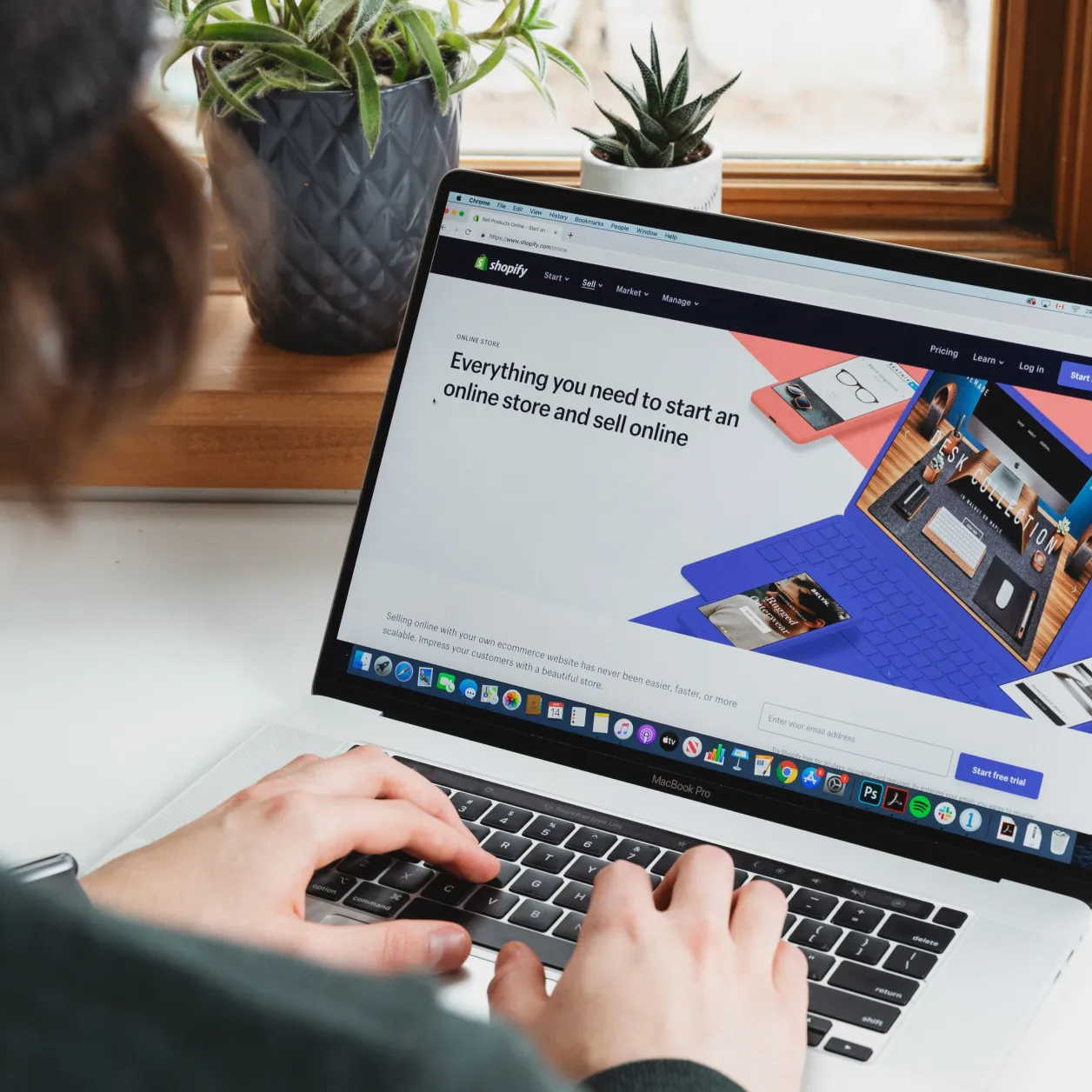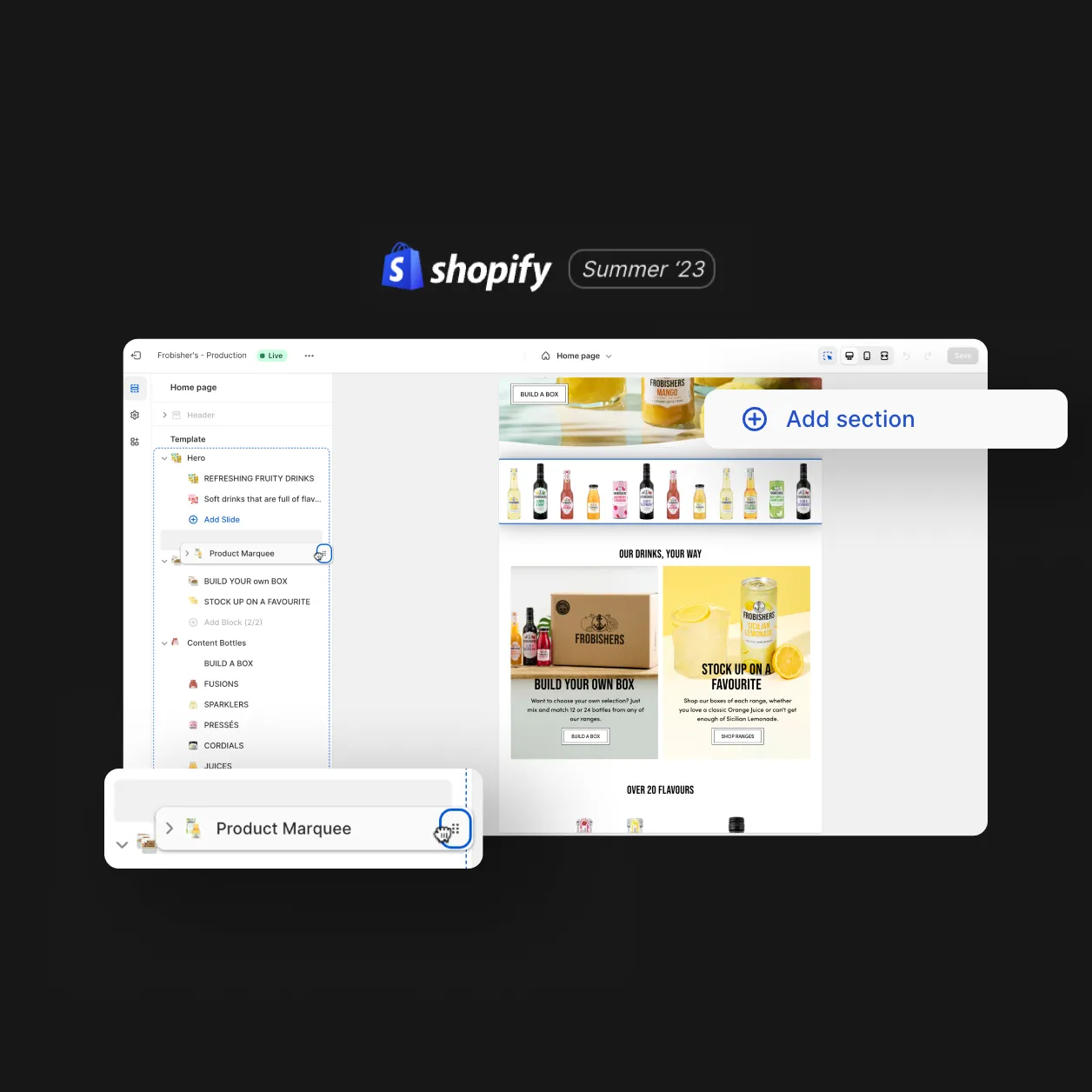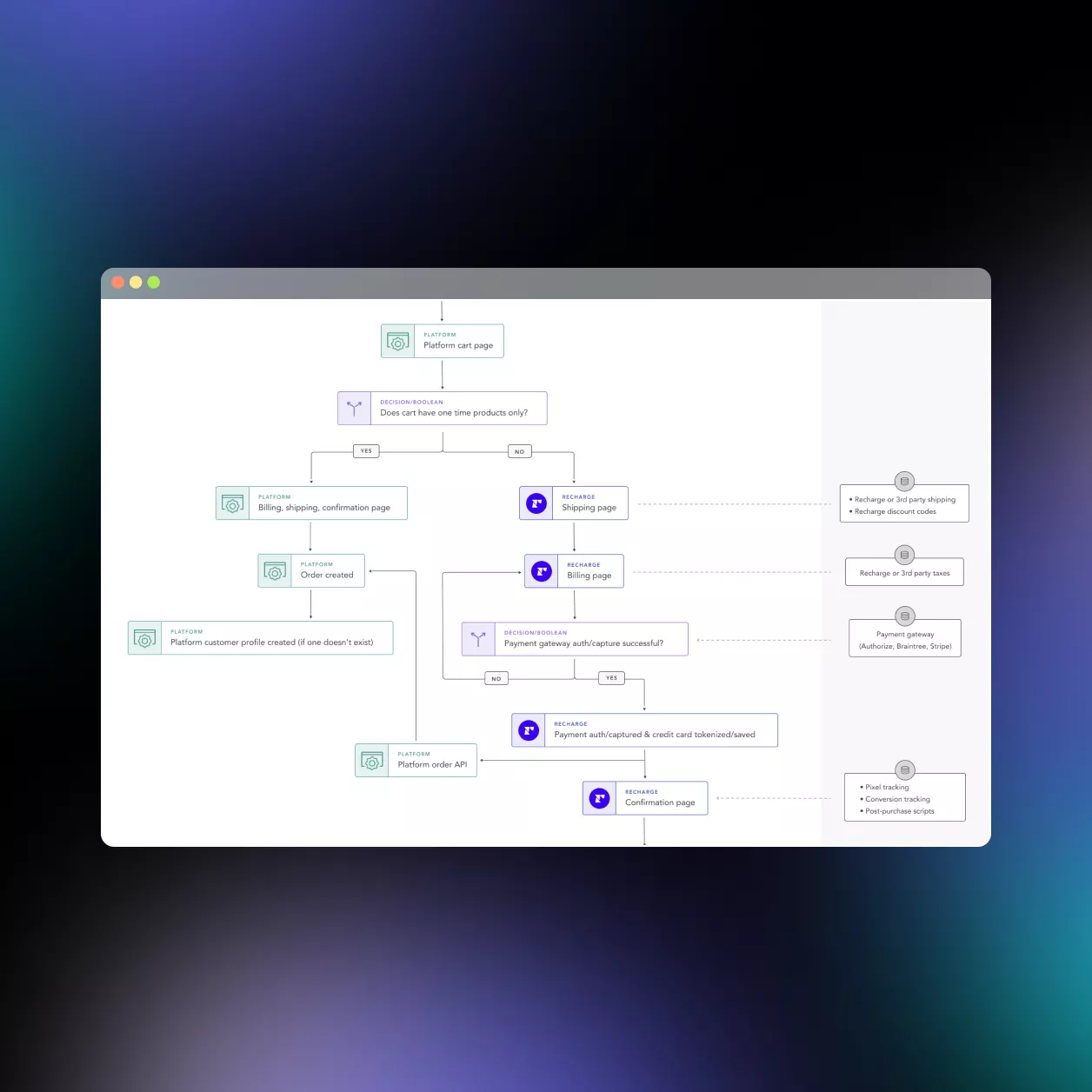
With Shopify and Recharge, you are equipped with tools to elevate the customer experience to a superior level. If you’re incorporating subscription services into your store, it is crucial to reward your loyal customers, not just with discounts and early access but also through a streamlined checkout process. Their loyalty should be celebrated, not penalised. This is precisely why we, Tribe Digital, wanted to delve into the various checkout options offered by Recharge on Shopify and explain the advantages of choosing one over the other. It’s essential to note that despite their backend functionality is quite different.
In November 2020, Recharge partnered with Shopify to create a new version of Recharge that leverages the Shopify Checkout and Shopify’s Subscription APIs. This upgraded experience offers a host of benefits for merchants, such as a native checkout that supports subscriptions, improved checkout conversions, deeply integrated data in the Shopify admin, and more. It is also known as migrating from Recharge V1 to Recharge V2 on Shopify checkout.
Please note that Recharge V1 (the Recharge checkout) is being depreciated in August 2024. If you have not migrated yet, speak to a Recharge expert to arrange the migration asap.
Recharge Checkout on Shopify
In the Recharge-hosted checkout, customer data is securely transferred between Recharge and the eCommerce platform, creating data points along the way. As depicted in the chart below, data flows from the cart to the checkout, with points along the path that establish the customer profile in both Recharge and the platform.
The challenge with this option arises when a one-time purchase is present in the cart. In such cases, the system recognises it as a non-subscription purchase, and the checkout proceeds through the standard Shopify checkout.
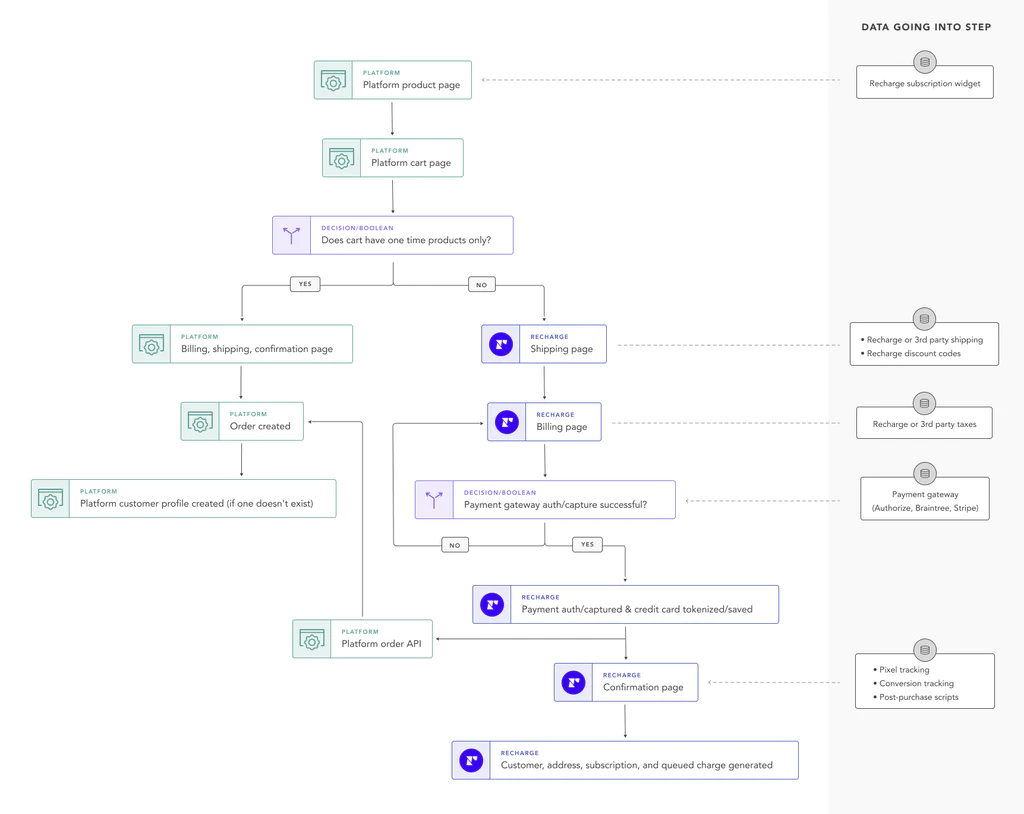
Shopify Checkout with Recharge
By now, you hopefully understand the importance of maintaining a unified appearance throughout your store, ensuring a seamless and coherent customer journey from your homepage to the checkout. Having two different checkouts based on the contents of a customer’s cart can lead to confusion. For instance, a subscription customer making a one-time purchase one week and then a recurring purchase another week will experience different checkouts. This can cause confusion and erode confidence in your store.
Recognising this, Recharge introduced a solution in February 2021, allowing Shopify merchants to use Recharge for customer and subscription management while providing a unified checkout experience, regardless of cart contents, through the Shopify checkout option.
Subsequently, Shopify introduced subscription APIs, enabling apps like Recharge to integrate with Shopify for creating and processing subscriptions directly through the Shopify Checkout. This integration streamlines services, delivering a seamless experience for your customers and simplifying back-end management.
Setup Compatibility
Regardless of what setup your business might be on, it is worth considering compatibility. While both are compatible with Online Store, Themes, Customer Accounts, Inventory, Weight-based Shipping Rates, and carrier-calculated Shipping Rates, Recharge’s non-integrated checkout falls short in the following areas:
- Abandoned Checkouts: This is due to Recharge processing subscription products outside of Shopify.
- Shopify Payments: You need to register with Stripe, Braintree, or Authorize.net for payment processing in Recharge, as Shopify Payments is exclusive to Stripe. Multi-currency support on Shopify is also not compatible with Recharge Checkout.
- Fraud Analysis: This is once again due to Recharge processing subscription products outside of Shopify.
- Shopify Shipping Locations: There may be issues with product locations when a resynchronization occurs in Recharge, as Shopify assigns hidden products to the default location. Recharge cannot specify the location to match the original, requiring manual adjustments for subscription products with rates in a non-default location.
- International Domains: Recharge Checkout requires a separate .myshopify.com store for each language. While Recharge works with international domains, only the translations configured in your settings will be displayed at checkout, without automatic translation.
- Subscription-Only Sales Reports Filter: Shopify lacks access to order data processed through Recharge Checkout.
- Shopify Flow: Any changes to subscriptions must be made through Recharge.
- Going forward: The Recharge checkout will ultimately become a legacy feature, meaning don’t expect any product updates going forward.
Additionally, Shopify Checkout with Recharge supports the following extras:
- Paypal Express
- Authorize.net
- Inventory
- Line Item Properties
- Accelerated Checkouts
- Cart/Order Notes
Tribe Digital and Recharge
In conclusion, it is evident that these two checkout options, Recharge Checkout and Shopify Checkout with Recharge, are quite different and the system you use will depend on legacy decisions. Any business would not set up using the legacy Recharge Checkout because it is (a) not an option and (b) will ultimately be phased out during the coming years.
The advantages of the Shopify Checkout with Recharge are clear with the potential to create a consistent purchasing journey during the checkout experience.
Design
Inspiring behaviour change through visual experiences. Our digital design services ensure instant clarity and visuals that cut-through in a cluttered market.