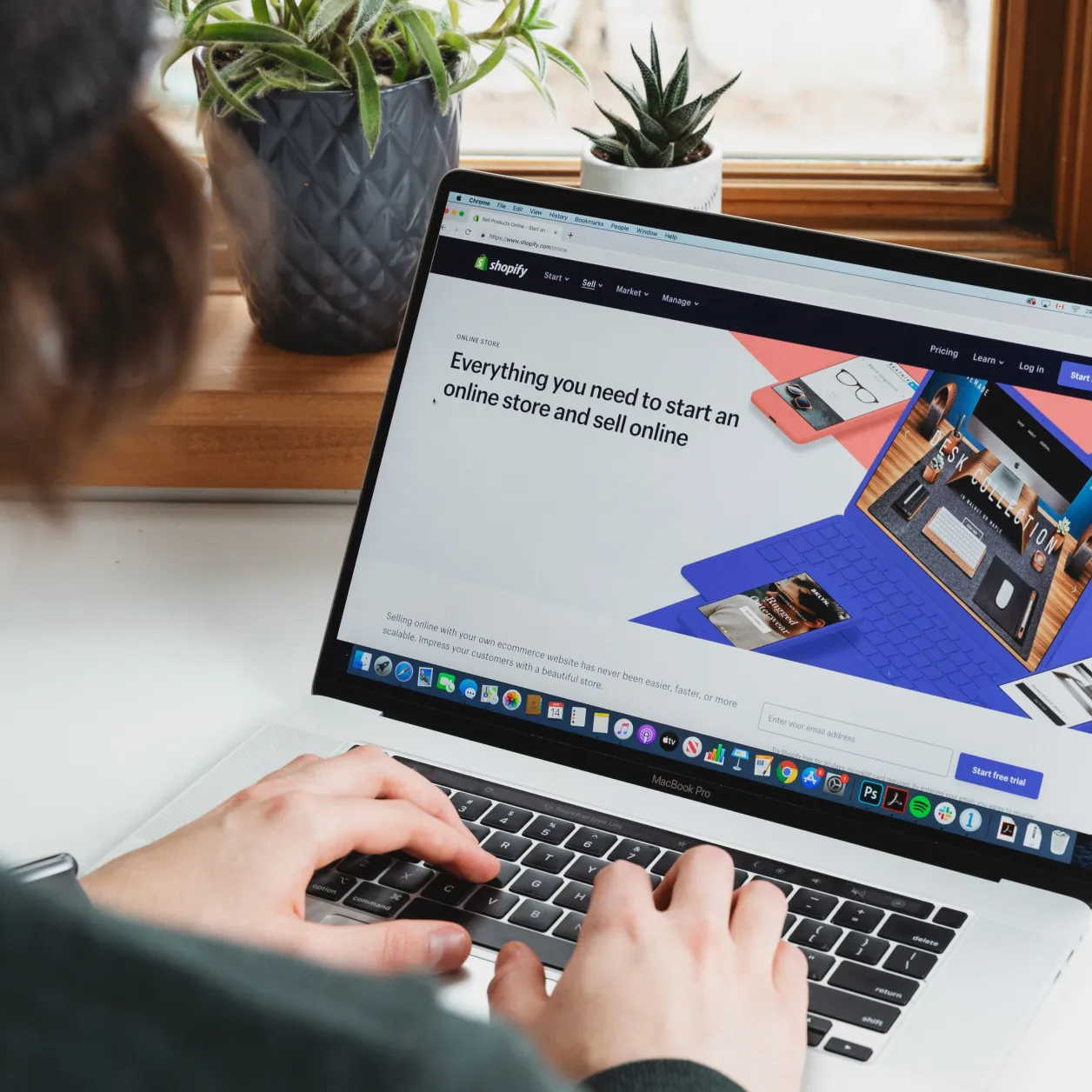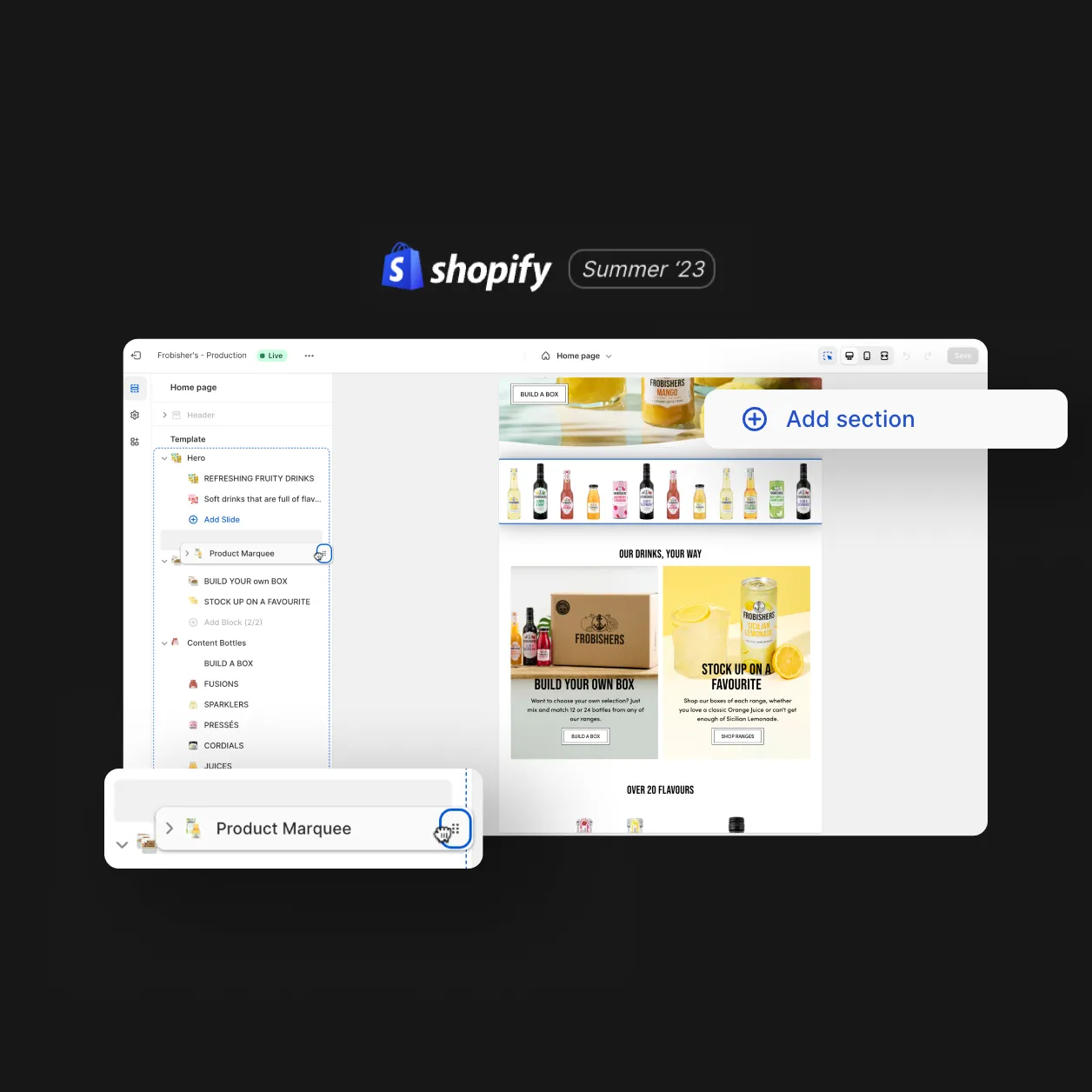Follow our simple tutorial to find out how to add an admin user on your Shopify account. You’ll also learn how to apply permissions so that everyone can work together effectively.
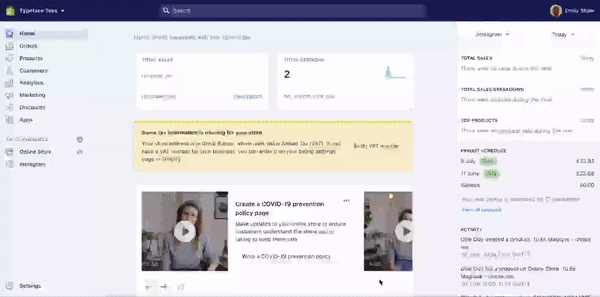
- Log into your admin panel and navigate to Settings > Plan & Permissions
- From here, click ‘Add a staff account’
- It’ll then ask you for a first name, last name and email address for the new staff member.
- Directly below the email field is a ‘full permissions’ option, tick this to enable the new staff account to have full administrative access.
- Enter these details and click ‘Send invite’.
- The new staff member will receive an email invite. From here, they’ll need to create an account
- You can limit user permissions by selecting the user and clicking Limit admin access. Untick the options allowed for user admin access. And remember to save.
Design
Inspiring behaviour change through visual experiences. Our digital design services ensure instant clarity and visuals that cut-through in a cluttered market.