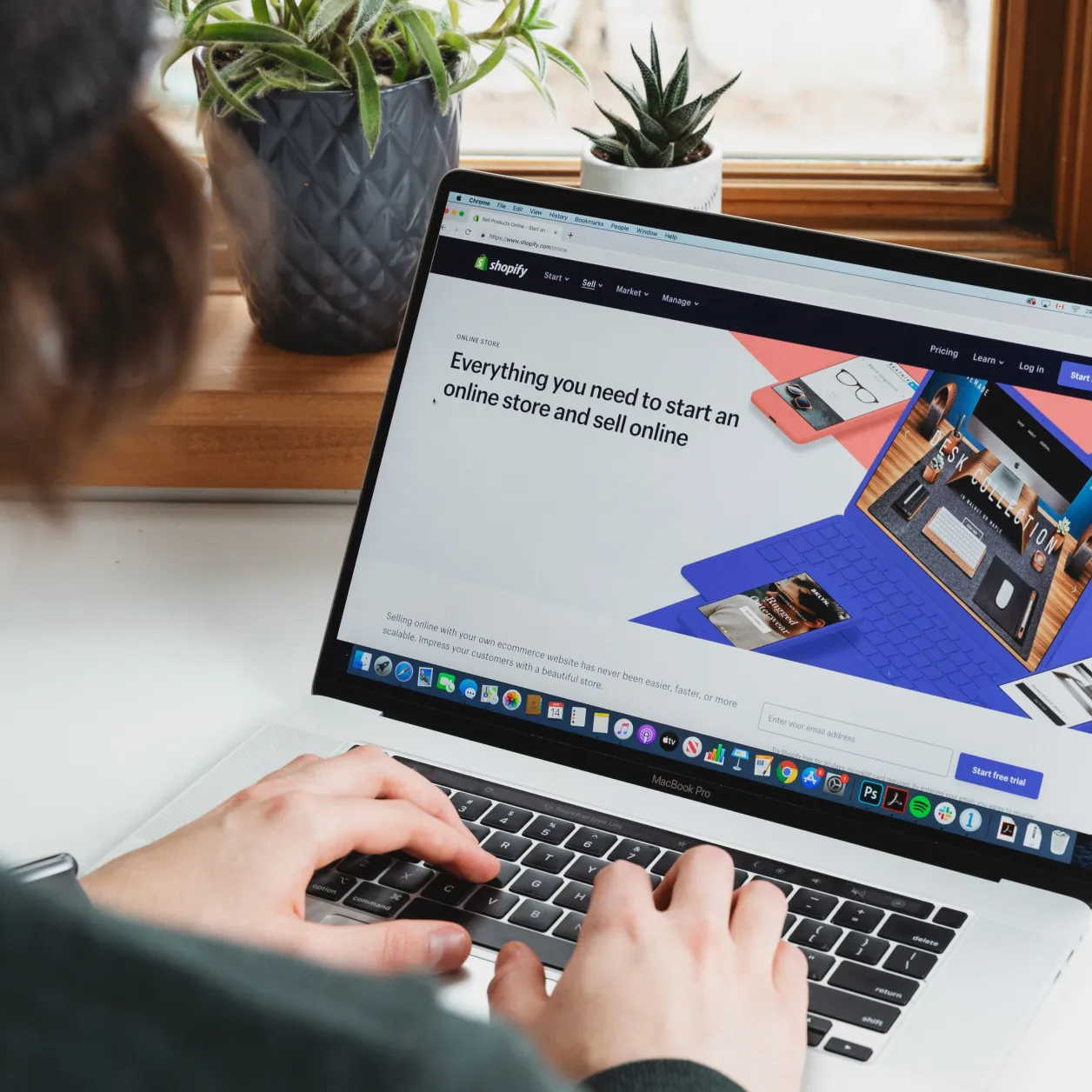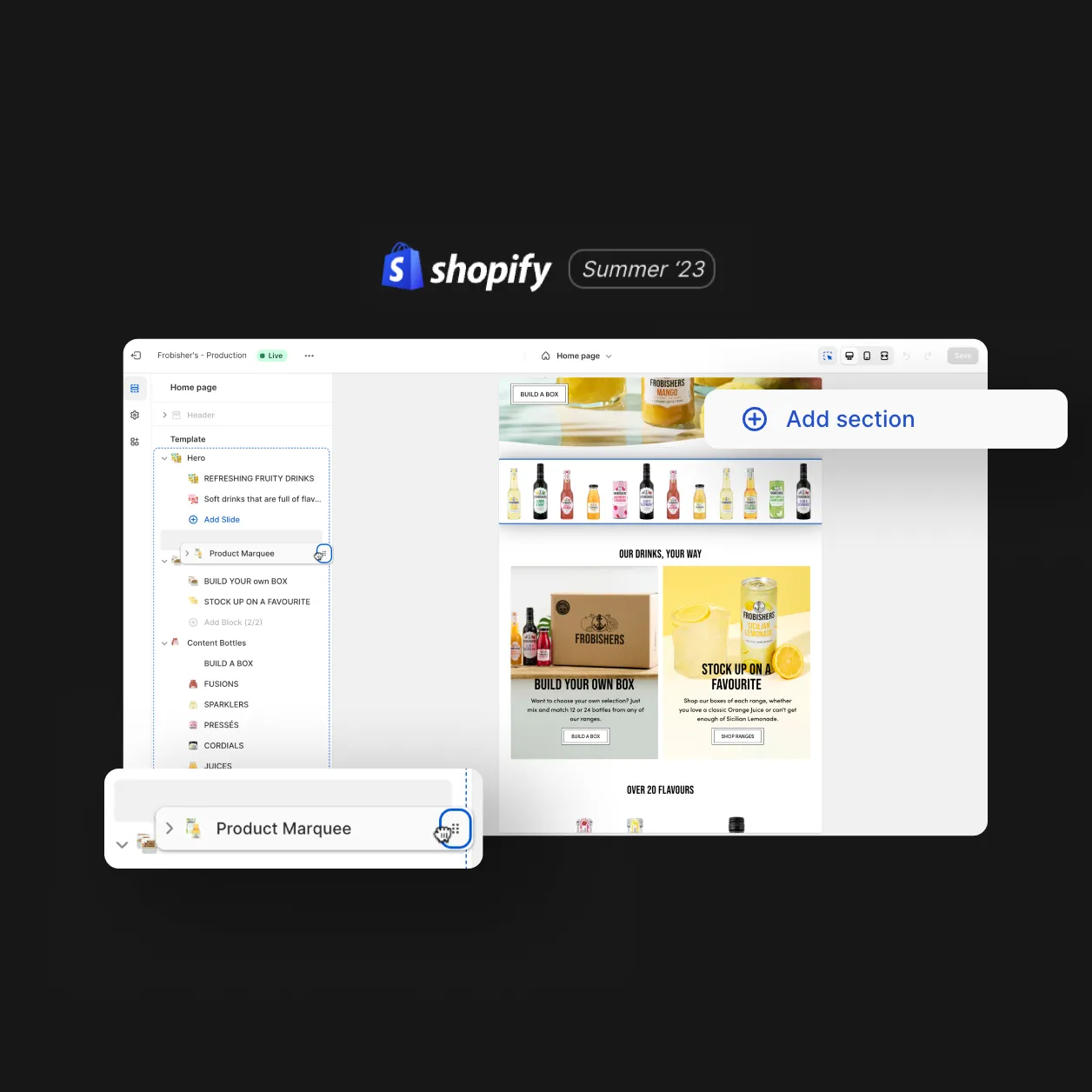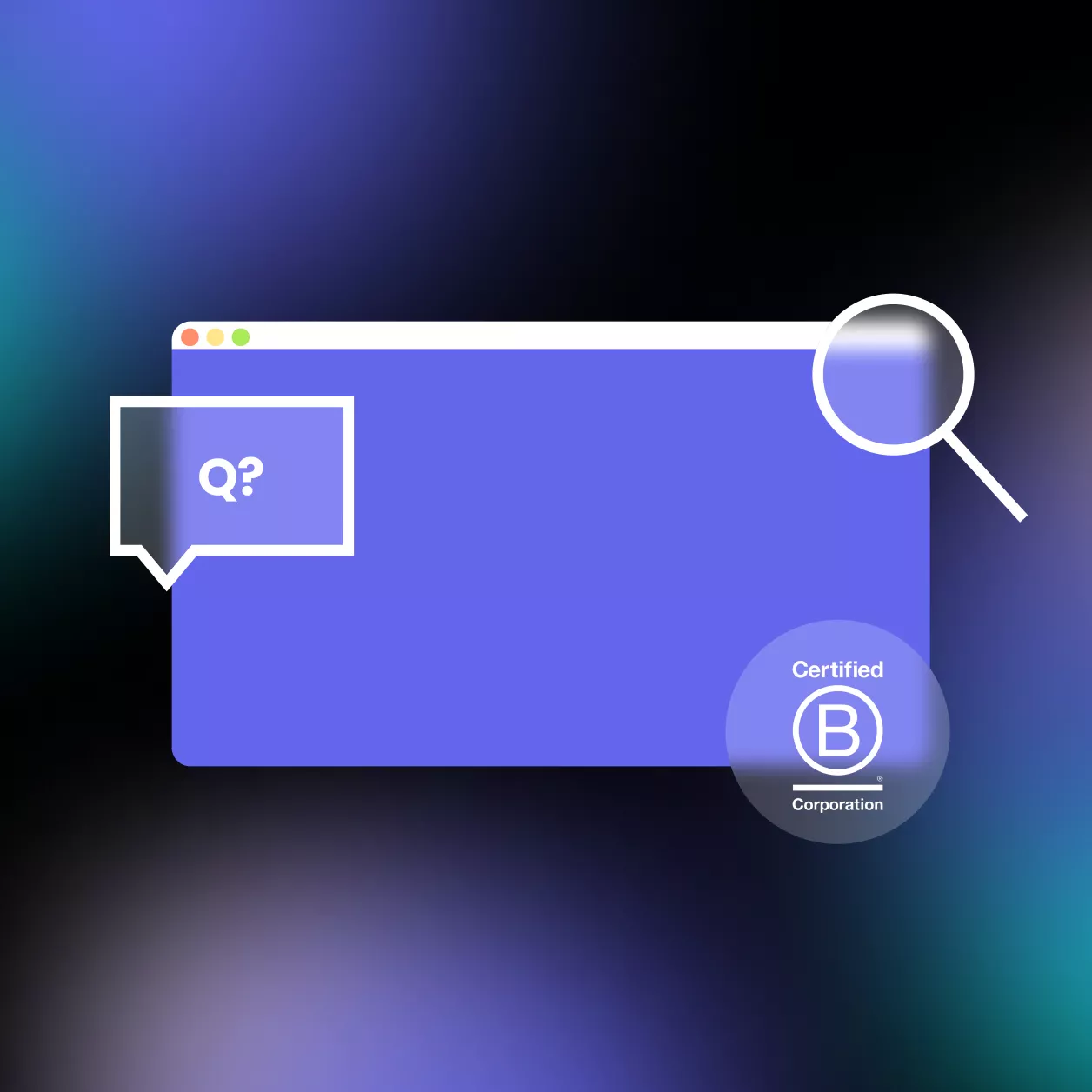
In today’s digital age, having a well-structured and informative FAQ page on your website can be crucial to providing excellent customer service and increasing user engagement.
What is an FAQ page?
A FAQ page is a compilation of common questions and detailed answers. It serves multiple purposes, such as providing a resource for customer-facing staff, offering key company details, and helping customers make purchasing decisions.
What to create an FAQ page?
- Collect customer questions from various sources such as customer service data, CRM software, social media channels, blog comments, and emails. Tools like Gorgias will give you a good steer o questions your customers frequently ask.
- Determine the number of questions you need to include based on the complexity of your service/product. For example, a platform-based business like AirBnB will have multiple FAQ sections dedicated to hosts, travellers and third-party lettings, whereas a DTC brand company will have far fewer sections.
- Create high-quality content that uses clear language and provides helpful examples and visual aids.
- Organize your questions in a logical and user-friendly way using headings and subheadings like this bundlee example.
- Include links to other relevant pages on your website and provide contact information for additional questions.
- Regularly update your FAQ page to ensure that it reflects any changes or updates to your products/services.
How to format an FAQ page?
Here are some tips and examples to help you create a helpful FAQ page for your website.
- Organise your questions logically. Your FAQ page should be structured in a logical way so that users can easily find the answers they are looking for. Consider grouping questions by category or topic, and use headings and subheadings to make the page easy to scan. You can also include a search function to help users find specific information quickly. Take a look at this example we created for Eleat, where questions are grouped together in general, health, subscription, delivery/returns and account categories.
- Anticipate user questions and think about the questions that users are likely to ask and provide clear, concise answers. Avoid using technical jargon or industry-specific terms that users may not be familiar with. Use plain language and provide examples or visual aids if necessary to help users better understand the information.
- Use a conversational tone Write your FAQ page in a conversational tone to make it more approachable and engaging. Avoid using overly formal language or corporate speak, and use a friendly tone that makes users feel welcome.
- Include relevant links If there are other pages on your website that provide more detailed information on a topic, include links to these pages within your answers. This can help users find the information they need more quickly and can also increase engagement with other areas of your website.
- Provide contact information and make sure to include contact information on your FAQ page so that users can reach out to you with any additional questions or concerns. This can include an email address, phone number, or even a chatbot that can provide immediate assistance.
Example FAQ pages?
Here are some examples of companies that have created helpful FAQ pages:
Eleats FAQ page is well-organized and easy to navigate. Questions are grouped by category, enabling users to find specific information quickly.
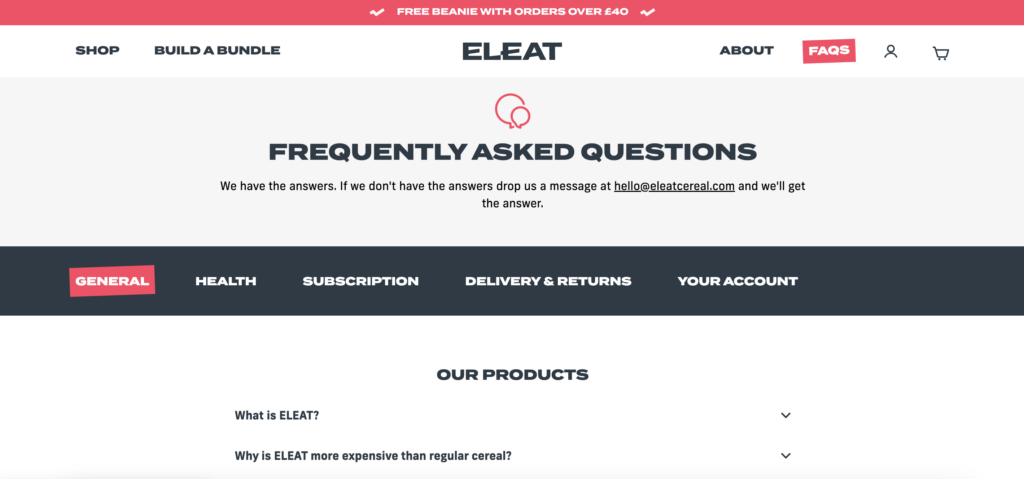
Hu Kitchen has a relatively standard FAQ page however, once users get to product pages the FAQ content becomes a lot more granular, catering to the user’s needs-state which is likely to be higher / closer to making a purchasing decision.
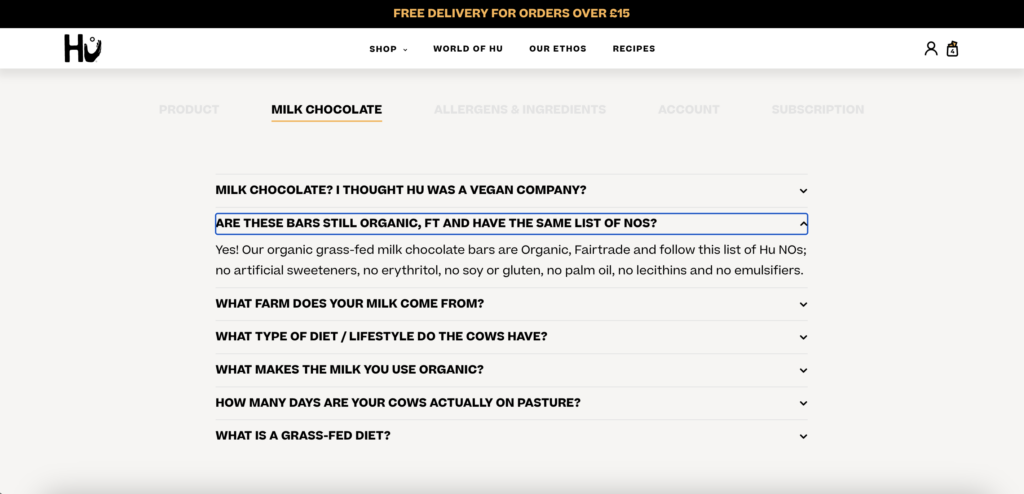
By following these tips and looking to these examples for inspiration, you can create a helpful and informative FAQ page that will enhance your user experience and improve your website’s engagement.
Design
Inspiring behaviour change through visual experiences. Our digital design services ensure instant clarity and visuals that cut-through in a cluttered market.