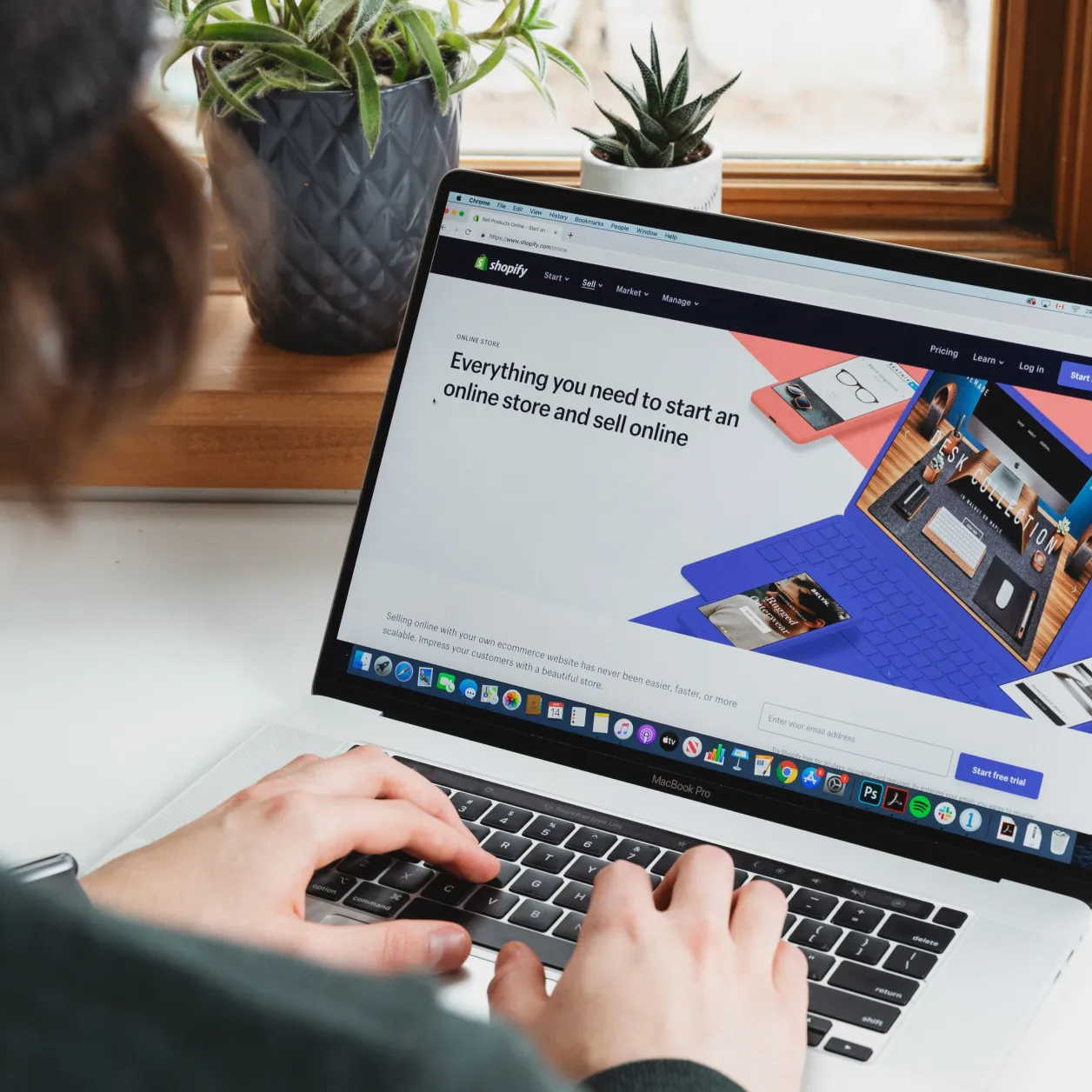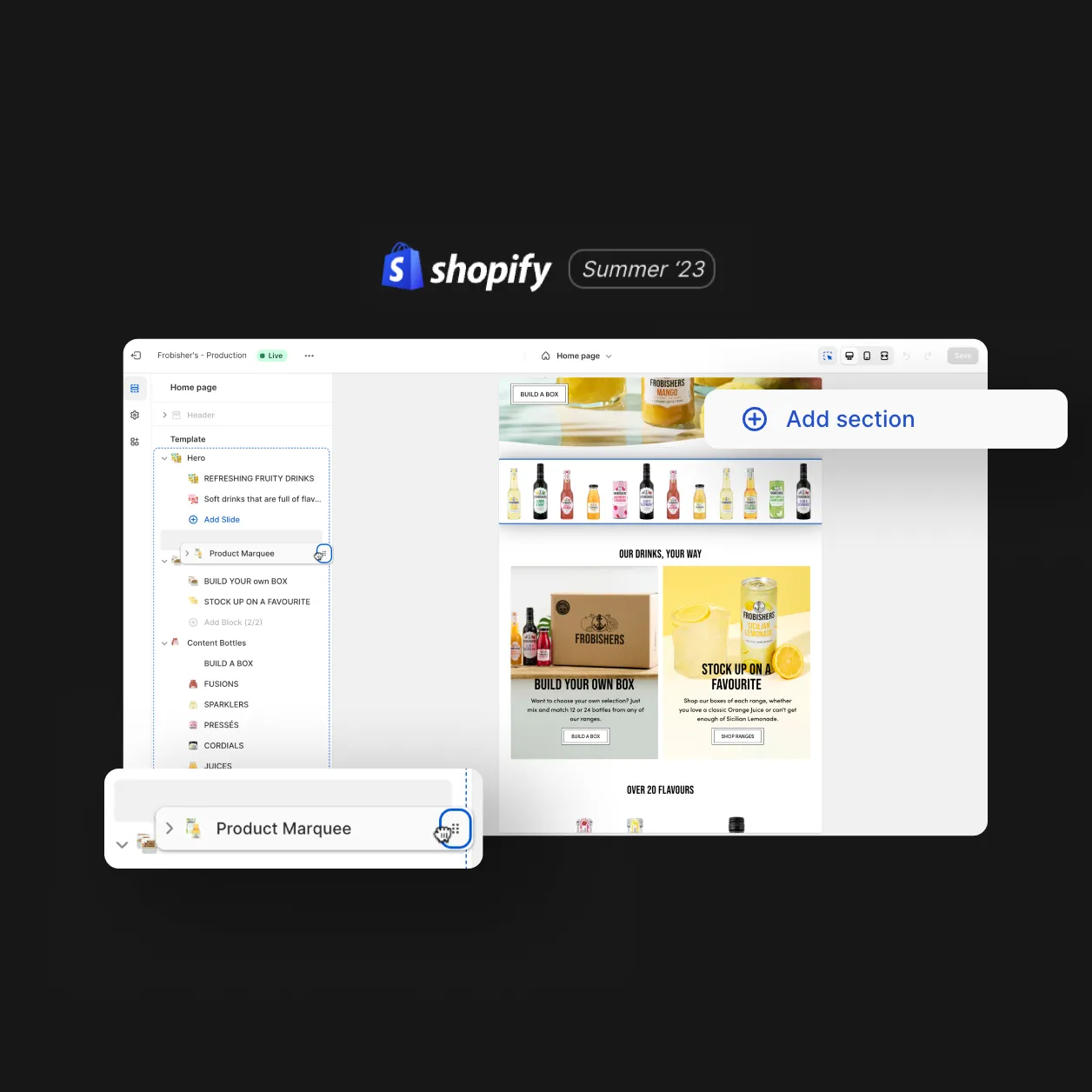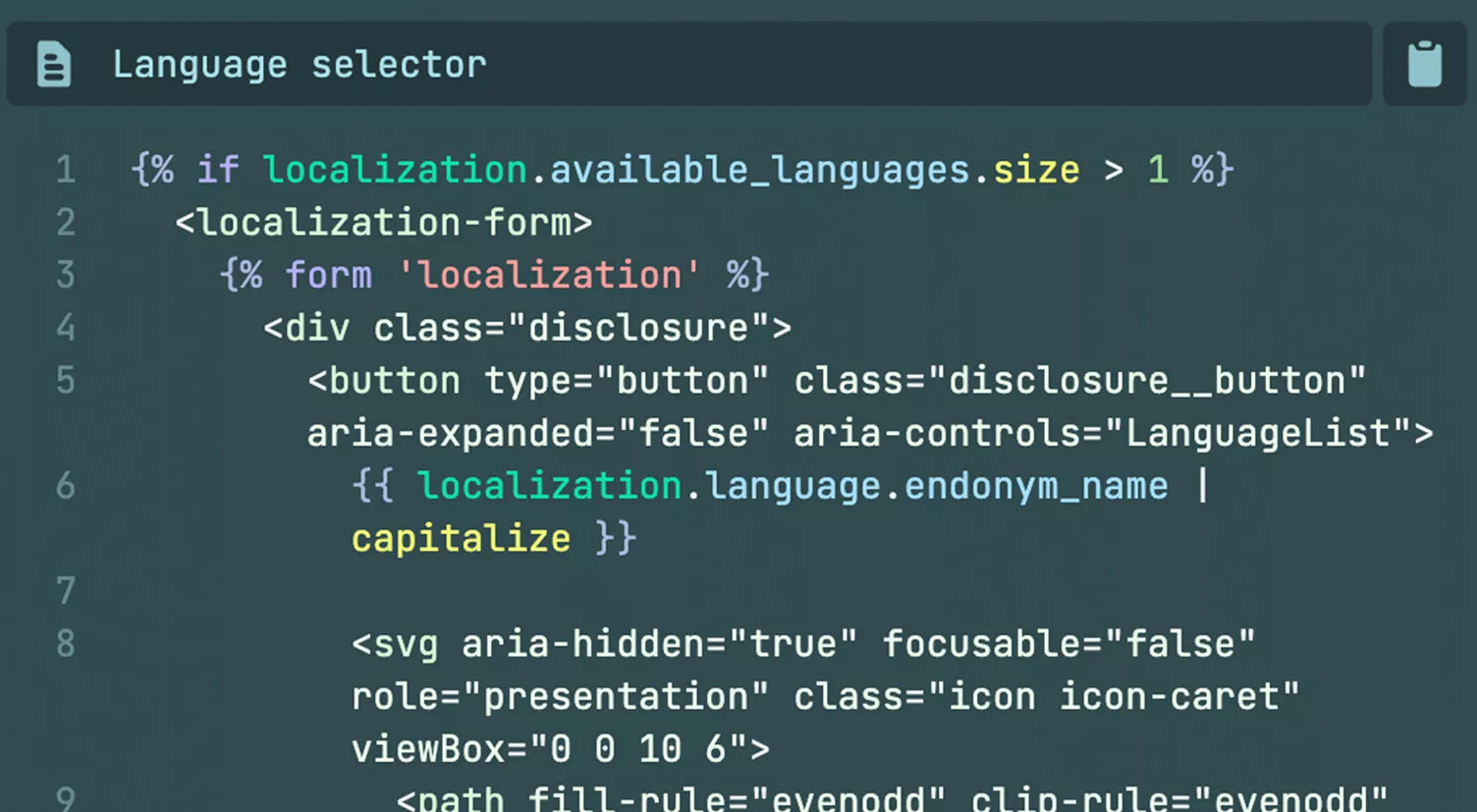
If you want to start selling online internationally, Shopify has several options that can make it easy for you to sell globally. In this article, we’re taking a look at multi-currency selling on Shopify.
Introducing region select functionality
Shopify’s region select functionality is a great way to offer your products and services to customers in multiple countries and regions. When a user selects a region, Shopify fetches the ISO code of the selected region and saves that selection for the duration of the user’s visit. This means that the prices of products will be updated automatically on the front-end of the site, making it easy for customers to shop in their local currency.
In the image below we see how Violet Grey handles a UK visitor trying to access the US version of the website. The ISO code picks up the disconnect between location and currency and then seeks to address it.
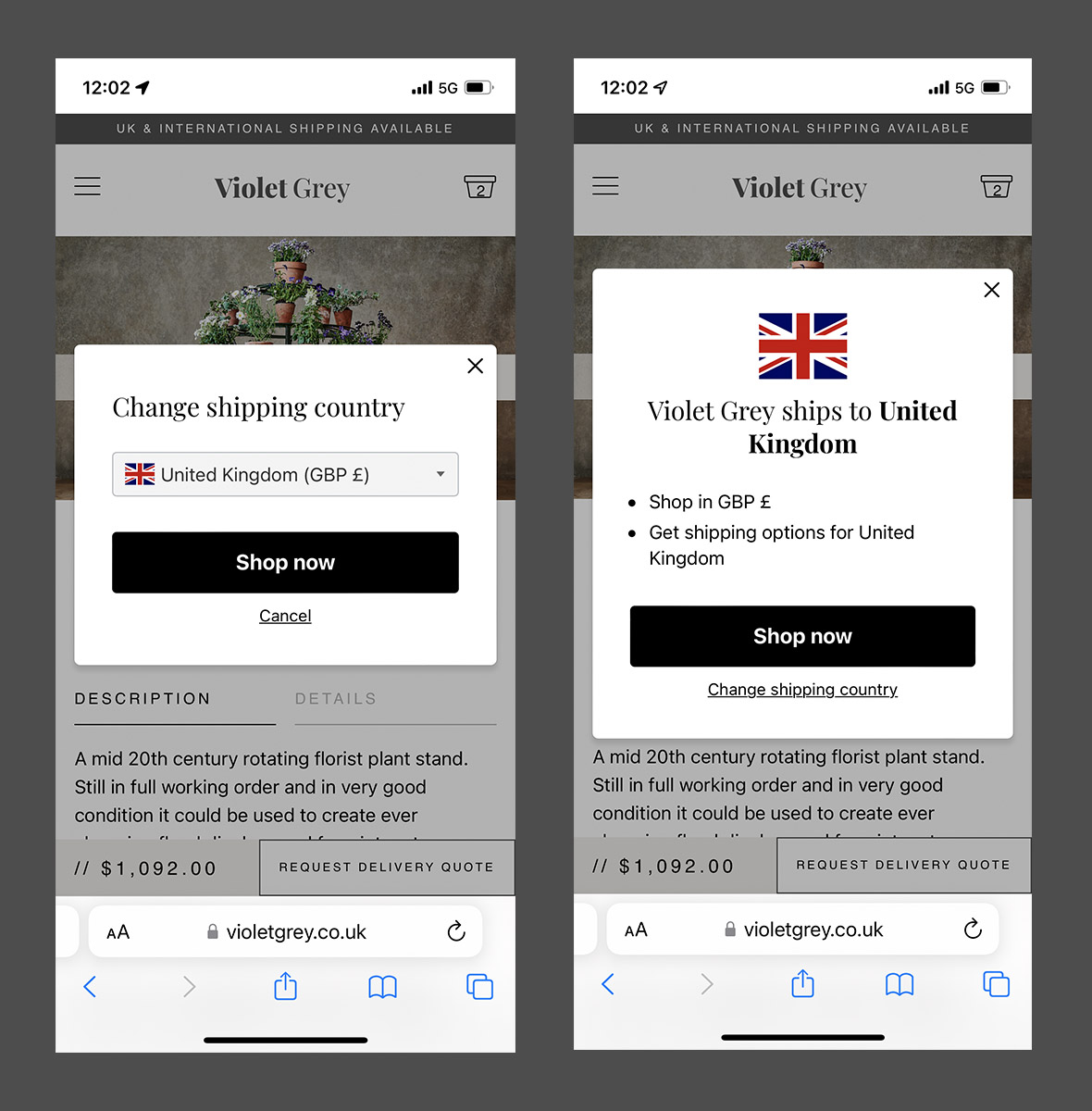
The ISO code is available for developers to access via the currency object meaning functionality can be built around specific regions. In the example below, products are only available for purchase to users from certain regions (UK), with non-UK visitors (US/EU) being served a ‘request delivery quote’ data capture.
How do I add region select functionality?
Adding region select functionality onto a Shopify store requires you to update both the backend & frontend.
- You need to add the regions that you want to be available for users to select as markets on the backend of your Shopify store (settings > markets > add market).
- Once a region is added, for the region to be selectable you need to set up shipping rates for each market (settings > shipping and delivery > add rate).
- Now the regions are available to the front end, the selection can be added into the code by including the form: {% form ‘currency’ %} {% endform %} – the form was made by Shopify themselves so it is available to all Shopify projects
- Once the form has been added, a select element needs to be added between the opening & closing form tags with the name attribute having the value of the currency
- By default, the select will include all possible regions so you need to filter the regions that you want to be displayed.
- As the form was created by Shopify, the functionality is already setup so now you can apply whatever styling you would like to the form & select elements.
Once complete, the region select functionality will be up and running.
Design
Inspiring behaviour change through visual experiences. Our digital design services ensure instant clarity and visuals that cut-through in a cluttered market.