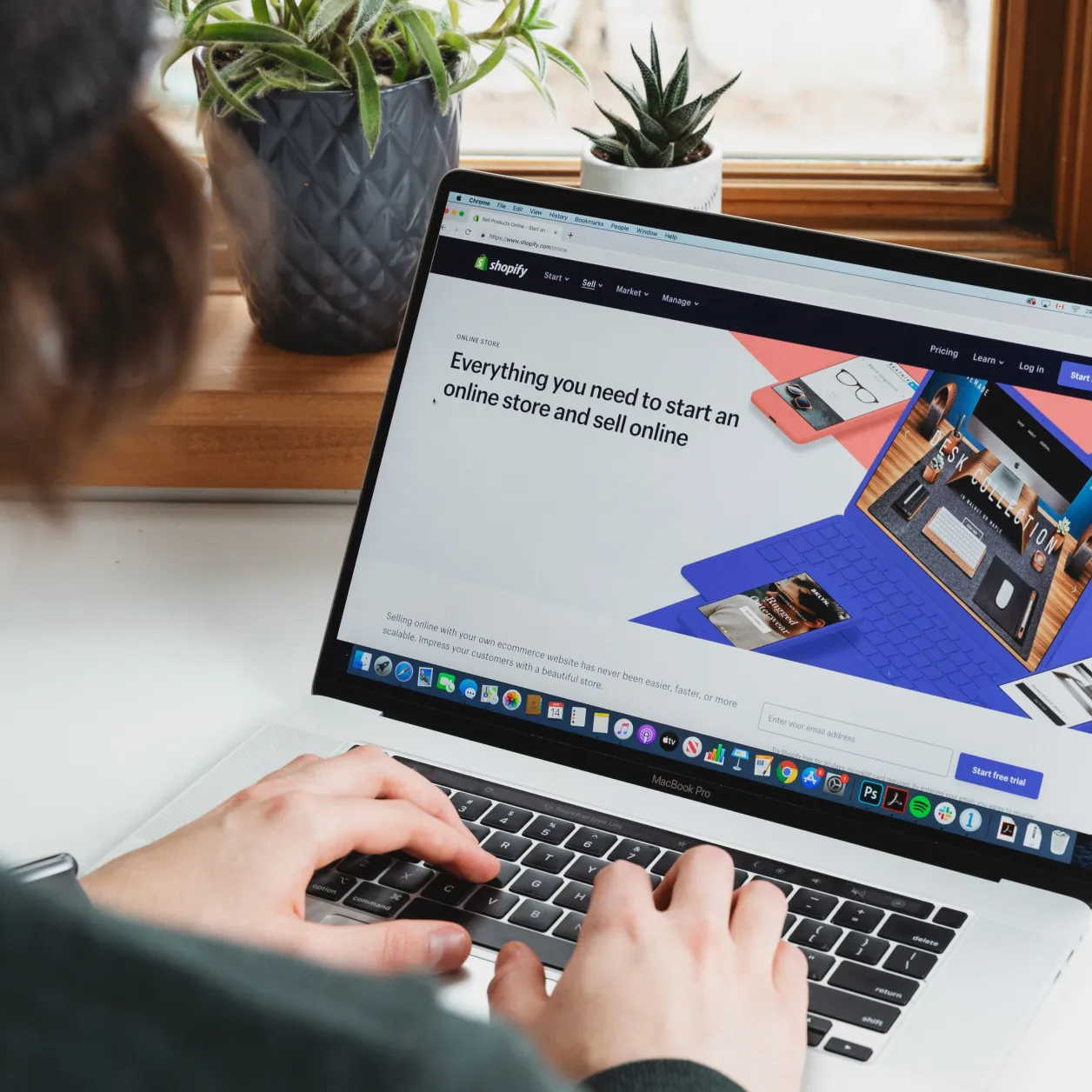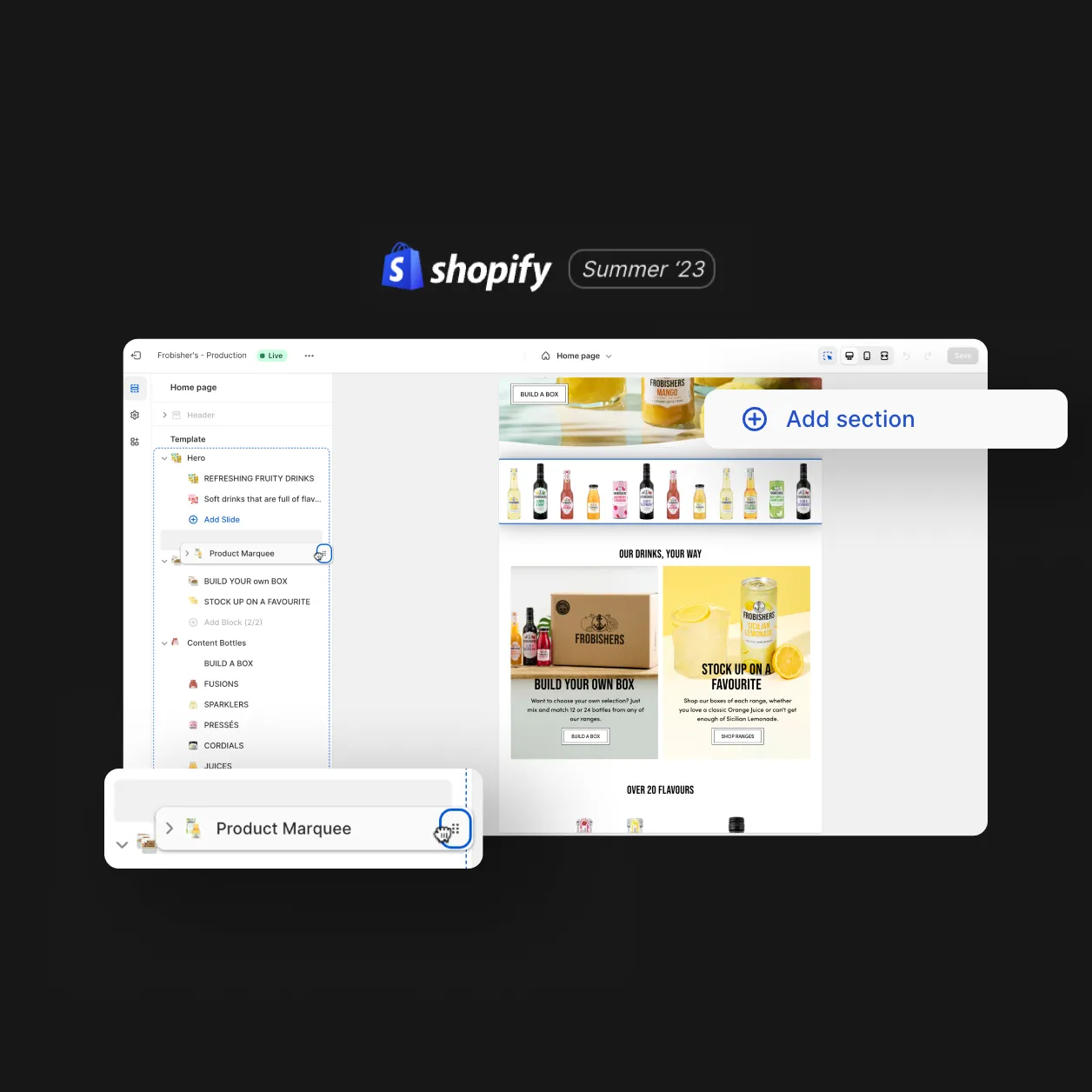If you’re looking for an SEO expert that understands Shopify, look no further. In this article we will explain everything you need to know about SEO and Shopify. As a Shopify Plus agency, we have a deep understanding of this powerful ecommerce platform; including replatforming, migration and deployment.
Why do Shopify merchants struggle with SEO?
Shopify is a powerful ecommerce platform that enables businesses of all sizes to create an online store. However, many businesses struggle to get the most out of Shopify due to a lack of understanding of how it works. This is where an SEO expert or shopify plus partner can help.
SEO stands for search engine optmisation and helps to engineer a website to be discovered by search engines such as Google. There are many factors that contribute to effective SEO, including website structure, content, keyword research and link building.
An SEO expert will be able to help you to identify the areas of your website that need improvement and can provide guidance on how to make the necessary changes. They will also be able to carry out keyword research to ensure that your website is optimised for the right keywords.
What makes Shopify unique is that a lot of its system is closed off unless you are using Shopify Plus. URL structures are also less hierarchal. Shopify themes can be clunky and bloated, plus ecommerce sites are often full of rich media such as videos and images that can also negatively impact SEO. This is where an expert can help you to make the necessary changes to ensure that your website is optimised for both search engines and users.
What are the technical elements that need to be considered for Shopify SEO?
In terms of SEO, duplicate content is the highest priority issue we’ve seen created by Shopify. When duplicate or comparable stuff is on two various URLs, this is known as duplicated content. Search engines may not be able to decide which of the two pages should be the canonical version because there may be no clear separation between them. Furthermore, frequently, link signals are shared across the pages.
We’ve seen Shopify create duplicate content in several different ways:
- Duplicate product pages
- Duplicate collections pages through pagination
How to mitigate for duplicate product pages
Shopify creates this issue within their product pages. By default, Shopify stores allow their /products/ pages to render at two different URL paths:
- Canonical URL path: /products/
- Non-canonical URL path: /collections/.*/products/
Shopify accounts for this by ensuring that all /collections/.*/products/ pages include a canonical tag to the associated /products/ page. Notice how the URL in the address differs from the “canonical” field:
We’ve also noticed Shopify link to non-canonical versions of URLs when sites utilize “swatch” internal links that go to another product variant.
As a result, Shopify sets up your whole site architecture around non-canonical links by default. Because the website is sending Google two contradictory signals, it raises a high-priority SEO problem:
- “Here are the pages we internally link to the most often”
- “However, the pages we link to the most often are not the URLs we actually want to be ranking in Google. Please index these other URLs with few internal links”
Canonical tags are normally followed, however remember that Google considers them as hints rather than directives. This means that each time Google crawls these sites, you’re putting your faith in it to make a decision about whether or not the material is duplicate. If it decides the material is not duplicate, then you’re back to having two versions of the same page competing with each other in search results.
The solution to this problem is pretty simple: do not use Shopify’s default URL structures. If your store follows Shopify’s defaults, you should change your settings and remove /collections/ from your URL structure. This will eliminate any duplicate content issues that might arise from Shopify’s default settings.
You can also adjust internal linking structure, our dev team can adjust the code in the product.grid-item.liquid file. Following those instructions will allow your Shopify site’s collections pages to point to the canonical /product/ URLs.
How to improve Shopify site speed
Shopify is one of the most popular ecommerce platforms but many merchants complain about its sluggish performance. Shopify, however, actually compares favourably when compared to other ecommerce systems in terms of performance. Shopify employs the Fastly CDN and browser caching out of the box, providing you a solid foundation for performance.
Moz recently conducted research across the average speed metrics of 400+ Shopify sites. Below are the average performance metrics of the Shopify sites tested:
- First Contentful Paint: 3.8 seconds
- Time To Interactive: 22.1 seconds
- Total Page Size: 4.41 MB
- Total Image Assets: 2.1 MB
- Requests: 171
In terms of improving performance, below are the things we’ll generally advise our clients to do:
- Lazy load images with the lazysizes library
- Automatically compress images using Crush.pics
- Eliminate any low usage Shopify apps
- Manually resize and compress large images on high priority pages
- Migrate tracking codes to Google Tag Manager
- Leverage browser caching
- Use a content delivery network (CDN)
As you can see, there are many things that can be done to improve performance on Shopify. However, the most important thing is to ensure that your site is running without lots of unnecessary, apps.
Shopify apps, like WordPress plugins, will add additional code to your site. Because of this, having a large number of Shopify apps may slow down your website. Shopify sites are particularly prone to bloat since many applications are designed to improve conversions. These apps frequently include more JavaScript and CSS files, which can cause slower page load times.
What are the on-page elements that need to be considered for Shopify SEO?
As with any website, there are some key features that contribute heavily to effetive SEO.
Title tags: Title tags are one of the most important on-page ranking factors for SEO. They should be unique, descriptive, and under 60 characters.
Product descriptions: Product descriptions should be unique, keyword rich, and informative. They should also be at least 300 words.
H tags: H tags help to break up content and make it easier to read. They should be used to highlight important keywords and phrases.
Alt text: Alt text is used to describe images for search engines. It should be keyword rich and informative.
Product reviews: Product reviews are a great way to provide social proof and improve conversion rates. They should be genuine, positive, and detailed.
An experienced Shopify SEO expert will be able to help you with all aspects of on-page and off-page optimisation.
SEO is a complex and ever-changing field, and it can be difficult to keep up with all of the latest changes. However, by understanding the basics of SEO and Shopify, you can ensure that your store is optimised for search engines and able to compete with other stores. If you have any questions about Shopify SEO or would like help optimising your store, please get in touch. We are happy to help!
Design
Inspiring behaviour change through visual experiences. Our digital design services ensure instant clarity and visuals that cut-through in a cluttered market.